Photo Fullscreen WordPress Theme – Fliper
- 56
-
Requirements:
Latest WordPress -
Theme Description:
Gorgeous WordPress photography theme which allows to demonstrate your best photography works to your existing and potential customers. You can upload photos into a fullscreen slider or show them in a grid, flow or any other types of the available photo galleries. Discover the power of GT3 products.
Here is the video presentation of the product.
- Latest WordPress
- Unique Design
- Custom Page Templates
- Drag & Drop GT3 Page Builder Plugin (built-in)
- Built into the Theme
- Installed Automatically
- Simple and Intuitive
- Easy to Use & Modify
- Tons of Modules/Shortcodes
- Build Custom Page Layouts
- Drag & Drop Page Modules System
- Custom Settings in Modules
- Time Saving System
- And Much More …
- Responsive
- Retina Ready
- HTML5 & CSS Code
- High Speed & Extra Optimized
- Coded with SEO in Mind
- One Click Demo Import
- Translation Ready (.po .mo files)
- Color Management
- Google Font Support 600+
- Advanced Theme Settings Panel
- Cool Animations
- Photo Album Listing
- Photo Albums Title
- Grid Photo Gallery
- Masonry Photo Gallery
- Kenburns Fullscreen Slider
- Custom Landing Page
- Striped Photo Page
- Ribbon Gallery
- Flow Gallery
- Gallery Albums
- Grid Portfolio
- Masonry Portfolio
- Unlimited Number of Custom Portfolio Item Pages
- Isotope Support in Portfolio
- Coming Soon Page
- Standard Blog (left/right sidebars)
- Custom 404 Page
- Before/After Module
- Contact Form 7 Support
- Mailchimp Support
- PSD Files Included
- Extended Documentation
- Free After Sale Help (forum and ticket system)
- And much more…
Important:
Please note that theme does not include the images in the source zip file.
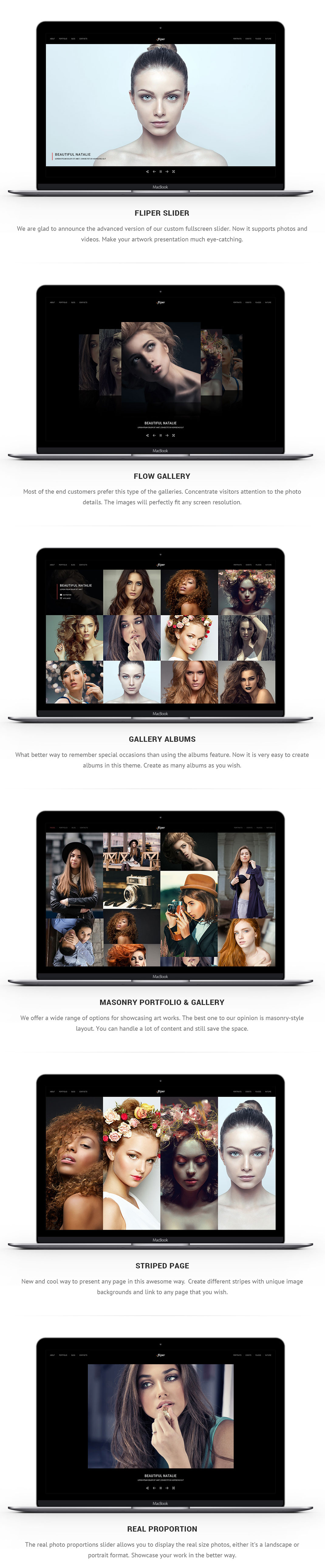

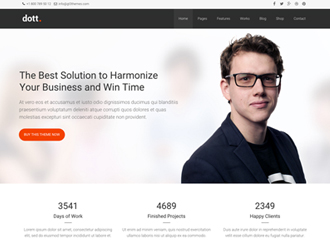
Hello can you please help me out with this one,
I’m trying to add a name on image but its not appearing there.
https://uploads.disquscdn.com/images/66f96ac785abfabad0e00acf657a513375d8b2e9e744185b9aa0b4f4a9987359.png https://uploads.disquscdn.com/images/eed4cea693d5715639fcc650f7bcf06081391f070b640fad469e90a092744daf.png
Hello! Please make sure that you use the right template for the page. We recommend to read the documentation first. Did you import the demo content?
Hi,
just bought the HTML fliper template realizing that I should have bought the WP version (dummy…). Any way I can swap the license to the WP version?
Hello Frank!
Please send your request with the purchase info to help at gt3themes dot com and we will get back to you with the solution. Thanks
Hi, i want to buy the Fliper theme for wordpress and i want to know if it allow a function in the home slideshow.
Particularly, i want to make clickable the texts that appear on the left of each foto of the home page slideshow, in order to redirect in to a relative page of my site.
Thanks
Hello!
What do you mean to the relative page? The thing is that the slider is the list of the images which do not have the specific pages.
For each image of the homepage slideshow i make a page on my blog and clicking on the text, i want that it redirects to one of this pages.
I hope I made it clear. Thanks
Please check the 2nd slide, we’ve added “Read More” link http://gt3demo.com/wp/fliper/ you can do the same, but in this case the link should be added manually. Thanks
Thanks for fast reply .
“Manually” means modify the theme codes or in the setting page?
Another question, is this theme compatible with woocommerce plugin?
Thanks
No code changes, when you add the description to the image, you simply put the html link, that’s all.
As for the woocommerce, this theme is not woocommerce compatible, It requires the styling changes.
Thanks
I am having trouble with my Flipr theme on wordpress, on my MAC it looks fine other places…(phone, tablet)
Hi there!
Please submit all your support inquiries via this form https://gt3.zendesk.com/hc/en-us/requests/new