Pure Free Portfolio WordPress Theme
-
Requirements:
Latest WordPress | PHP: 8.0-8.4 -
Theme Description:
Very concisely and appropriately named, Pure WordPress Theme effectively underlines our main idea to help you display the elegant web presentation on the clean canvas without any distractive elements.
This ready-made solution is specially designed for creating beautiful portfolio or blog projects which will compare favorably with the rest. Simplicity of this theme shows the way modern and professional website should be displayed. Transparent style and refined look compose the perfect minimal concept of the overall design. Intuitively, your visitors will pay more attention on the content which is organized in a well-defined structure.
Speedy, fully functional and, at the same time, flexible, this Pure Theme is powered by WordPress software which gives the great potential and strong capabilities to this item. And you can prove it by checking the Live Demo and see our theme in action. Home Page opens with the dropdown navigation menu and catching header which you can replace if you want. We set Portfolio in the content part and it’s arranged in the grid layout, though you can choose other filters (Photo listing grid, All, Branding, Polygraphy, Video) to view the page. In Journalyou can post your blog entries in different styles, such as Grid, Masonry, fullwidth, single image, single slider, single youtube or single vimeo.
Concerning the main features of the Pure WordPress Theme, we should mention about stylish typography, included About Page and 404 Error Page.
During the editing process, you may need some good designer’s stuff for customization. So you will find icons boxes, portfolio posts, accordion & toggle, blog posts, gallery, promo text, tabs, testimonials, partners, message boxes, progress bars and custom buttons within this theme.
Being fully responsive and retina ready, Pure WordPress Theme will bring a new sense of style, creativity and purity into your web project. And what can be more effective than a perfect blend of elegance and powerful functionality all-in-one product? If you love good design, Pure WordPress Theme is made right for you!
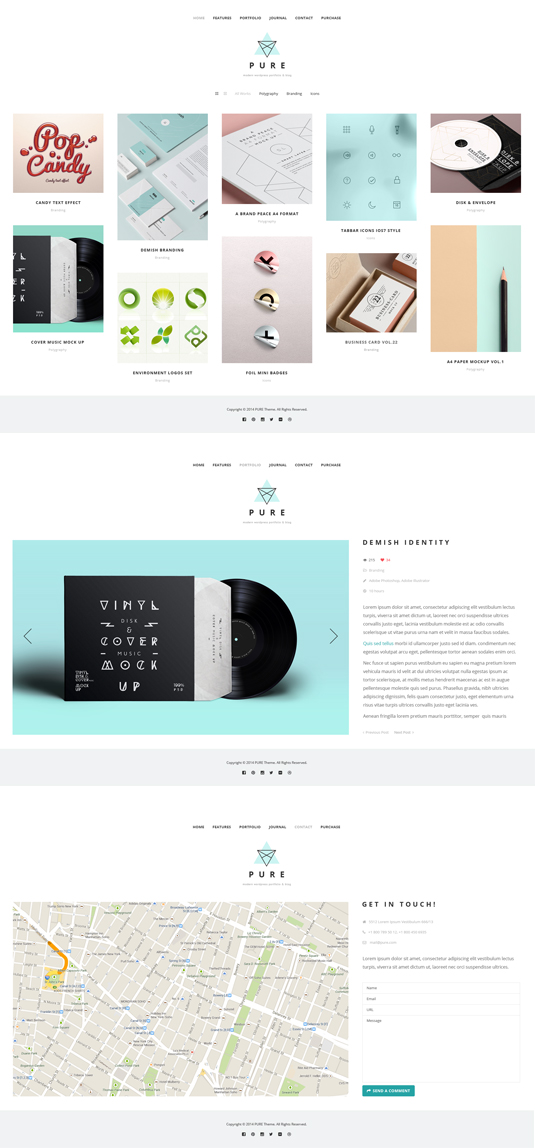

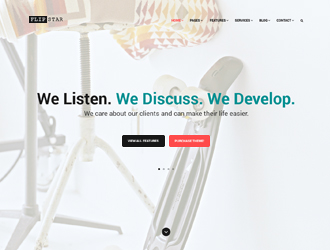

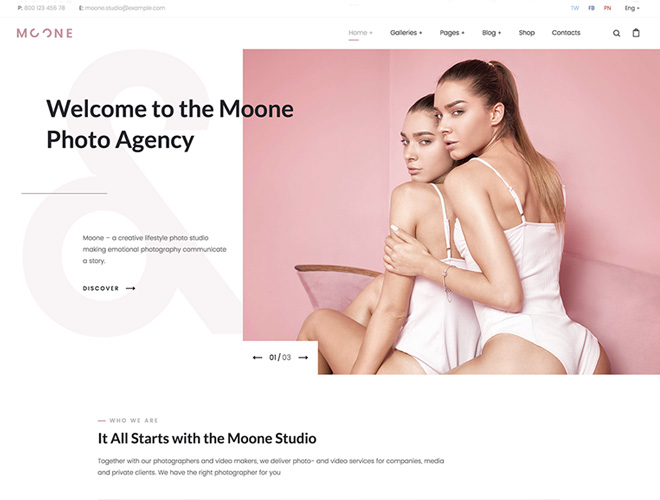
hi! how can i write in icon box text?
Hello!
Please read the documentation for obtaining information.
hey, my site works fine for a while, but suddenly failed to load a “single portfolio item page” after I add a portfolio post… and it happened to all items, they showed perfectly ok at the portfoltio page, but when clicked, it direct me into a 404 page… it just happened all in sudden, any reason why?
I think sth might be wrong with the permalink or the theme’s “port” post-type, not sure about it. I noticed when this happens, you cant preview your portfolio post too when editing, it also directs you to a 404 page. Cant figure out why, no fix so far, seemed not stable.
Hello!
Please make sure that you did not make the changes in the Settings -> Reading… Please do not set any page for the blog posts.
no i swear i didnt make change anything the Reading, but what do u mean by “setting any page for blog post”? anyway, in my case, most of the previously working portfolio single posts just disappears, although it seemed one or two of them still working fine… this is why i dun understand what is wrong with the theme, checked the database and the data is good, cant figure out which part of the theme went wrong… pls help, web down for days…
We have no idea how that plugin works, but we do not provide the support for the 3rd party plugins.
oh and i checked, no i there’s no page assigned for blog post…
so… what is wrong exactly…
solution found… well actually somehow the theme crashes with the “custom permalink” plugin… dunno why but… it is annoying without that plugin, any suggested plugins that wouldnt crash the theme but do the same job?
okay, now I see the slider crunch my photos into 1200 x 700px, any way I could change that? That’s not what I put in the media setting.
Good evening Gentlemen,
Amazing theme I must say! Is there a way to reduce the space below the menu. I am using header 5.
I have tried changing
/* Header */
header {
padding-bottom: 0px;
background: #ffffff;
}
But I did not obtain any results.
If I change to a bigger value than the default 50px it works but obviously the space become bigger…not the other way around. Thanks for your help!
is there a way to remove the comment-eye-hart icons?
Hello!
Yes, you can remove them manually in the code.
thnk you. i was looking for it, but don’t seem to know where i have to look for it.
Louise!
Unfortunately we do not provide free theme customization service.
i understand. can i purchase a customizable version?
It is customizable, but it requires the changes in the code. If you want to order the customization service, please send the list of the changes that you would like us to make and we will get back to you asap. You can send the request to help @ gt3themes dot com